General
Jump to Topic
General
RightFiber
What is RightFiber?
RightFiber is a 100% Fiber-to-the-Home service that offers a full range of telecom services including internet, TV, and phone to residential customers. RightFiber is brought to you by Ritter Communications and backed by their 115 plus years of experience.
Ritter Communications is the largest privately held telecommunications service provider in the Mid-South, offering world-class broadband fiber, telecom, video, cloud and data center services. Headquartered in Jonesboro, Arkansas, Ritter Communications invests heavily in the communities it serves by deploying proven, best-in-class infrastructure and technology, while coupling it with a world-class customer-focused experience.
What is different about RightFiber?
From the start, we’ve been all-in on customer focus: all about listening to what you want and delivering what you asked for.
We include taxes and fees into our prices because that’s what you like best, and guaranteeing no hidden fees is the Right way to help you manage your budget. Forget about getting locked into a contract! RightFiber delivers service in all the Right ways.
Our 100% Fiber technology is connected Right to your home! We don’t utilize your old copper or coaxial cables and call it “fiber” like other companies do. And any time you need us, our 24/7 technical support team is here for you.
How can I get RightFiber?
Register at rightfiber.com by providing your name, email, address and phone. Once service is available in your area we will contact you.
Do I need internet to get TV and phone services?
Yes, since all of our services are IP based and run through the same fiber cable, internet is required for TV and/or phone service.
User Guides
Contact Us
Customer Care
833.717.4448 – choose the option for Customer Care
Email Customer Care
Technical Support
833.717.4448 – choose the option for Technical Support
Email Technical Support
Construction
Why is there RightFiber construction happening in my yard?
Similar to other public utilities, at RightFiber we work with the city to use municipal rights-of-way, and/or utility easements for our buried fiber, and utility poles for aerial fiber, to build the fiber network that will enable services at your house, condo or apartment. Most often, these easements or city street rights-of-way include part of your front yard or backyard. Our construction process requires us to access these easements through your property to install our fiber optic cables. We always knock first to ask permission to enter your private property.
However, if no one is home we normally continue working so we can bring fiber optic services to you and your neighbors as quickly as possible. That way, when you are ready to order services, we will be prepared to make the final connection of the fiber network to your home.

Why are there flags & spray paint in my yard?
Rest assured; these are temporary markings during the construction phase. Those marks will let us know where other public utilities are located before, we begin our work. Please keep all flags and markers in place as they are markers for underground utilities that we do not want to damage during our active construction.
What are the boxes going in the ground?
These are boxes to access the fiber and connect individuals to our state-of-the-art fiber network.
What happens to my yard when you are done with construction?
As part of our Right by You® pledge, we will restore all disturbed property before we leave.
In the winter months, we will be unable to replace damaged grass as it’s in a dormant state. In the spring, we will address any issues that could arise as a result of our construction.
How do I report an issue with construction?
Please call our Construction hotline at 833.565.1994 to report any persisting issues after construction is completed on your property.

Phone
How do I listen to my voicemail?
To access your mailbox and listen to your messages from home, press *318. To access your mailbox from another phone, dial your home phone number and press * when you hear the greeting.
Enter your four-digit PIN and listen to your messages after pressing 1.
How do I use call return?
Just dial *69 and follow the prompts provided over the phone.
How do I forward my calls?
To forward your calls to another phone, follow the steps below.
- Dial *72 to forward all calls; dial *92 to forward only calls not answered in the first three rings; and dial *90 to forward only calls when your phone is busy.
- Dial the area code + the number of the phone where you want your calls forwarded.
- This will create a call to that number. Once that call is answered and you hang up the phone, the feature will be activated. If the phone is not answered, your phone calls will not be forwarded.
- To turn call forwarding off: Dial *73 if you forwarded all calls; dial *93 if you forwarded only calls not answered in the first three rings; dial *91 if you forwarded only calls when your phone is busy.
What is speed calling and how do I use it?
Speed calling provides one-digit calling for a short list of up to 8 phone numbers or a longer list of up to 30 numbers.
To set up your speed calling numbers:
- Dial *74 for the short list or dial *75 for the longer list
- Listen for a second dial tone, then press a speed calling number (2-9 for a short list or 20-49 for a long list). Enter the phone number to be assigned to that speed calling number.
- A short confirmation tone will notify you that the new speed calling code and phone number combination have been entered correctly.
How do I use three-way calling?
Three-way calling allows you to talk to two different people on one call. To activate a there-way call:
- Call the first person and press the flash button or the switch hook.
- Listen for three short tones and then a dial tone.
- Dial the phone number of the second person you to add to the call.
- When they answer, press the flash button or the switch hook and the second party will be added to the call.
Where can I find a list of all calling features and codes?
Below is a quick reference guide as to all of the calling features and their respective codes.
How do I set up my voicemail?
- Dial *318 from your home phone to access your voicemail.
- You will be prompted to enter a four-digit PIN by entering it on the keypad and then pressing #. You will also be asked to confirm it by re-entering and pressing # again. The system default PIN is 0000.
- You will be prompted to record your name. Just say your name and press #. To re-record your name, press 1. To keep the recording, press#.
- Once you have recorded your name, you will be prompted to select a greeting. You can record your own greeting by pressing 1, and then # when you are finished. Or, you can use one of the standard greetings by pressing 2, 3 or 4 (just follow the instructions).
- Your mailbox is now ready to use.
How do I utilize the caller ID feature on RightFiber TV?
- On your remote, push the Menu button and select “Settings”
- From the Settings Menu, arrow to the right and choose Phone to adjust the Caller ID Settings.
- From the Phone Options menu you can turn Caller ID pop-ups on or off. You may also adjust the length of time the pop-up remains on the screen from 6, 9, 12, 18, or 21 seconds.
