Smart WiFi
Jump to Topic
General Smart WiFi
Equipment
How do I troubleshoot my internet?
If you’re experiencing issues with your internet connection, there are a few things you can check:
- Check for outages – If this is a planned outage, you should receive an email with that information.
- Turn off your ONT device, unplug it from the wall for 30 seconds, and reconnect
- If the issue persists, please call tech support at 833.717.4448 and choose the option for Technical Support. Our support team is available 24/7.
- While we understand you may want to disconnect the cable, we ask that you leave that to our team of experts as fiber cables are very thin and this could permanently damage the equipment and cause additional downtime.
What are the additional ports on the back of my ONT/modem for?
Two of the additional ports on the back of your ONT device are available for your use. The final port is reserved for additional services related to the device, such as IPTV and IPVoice. A gigabit Ethernet switch can be used to expand the number of usable ports.
Can I use my existing equipment if I upgrade to 2 Gig or 5 Gig speeds?
Equipment before May 2025: No, 2 Gig and 5 Gig speeds will require a new Optical Network Terminal (ONT). A 10 Gig port and a 4x4 WiFi instead of 2x2 are required in order to allow for the total number of channels, which in turn provides more bandwidth.
Exception, if you have our new Zyxel 7710 Gateway, you will not need to upgrade your equipment.
Will my new ONT needed for 2 Gig or 5 Gig still house my WiFi router?
Yes, WiFi is enabled on the RightFiber ONT by default. If a customer wishes to use their own WiFi, please let our tech support know so we can disable the RightFiber WiFi functionality.
About my TP Link PB70
Speed Test
Will I see 2 Gig or 5 Gig speeds when I run an internet speed test?
Yes, when you have a CPE 2G, 5G, or 10G interface connected to the 10 Gig port, speed tests will reflect speeds of 2 Gig and 5 Gig.
What's the difference between 5 Gig and 5G?
RightFiber's 5 Gig service is delivered over 100% fiber optic cable all the way to the home. 5 Gig refers to the upload and download speeds customers receive. 5G is the fifth-generation standard for cellular networks and its reliability in speed is dependent on the proximity to a 5G cell tower and how much traffic that tower is experiencing from other users. A 5 Gig connection is over 25 times faster than a 5G connection.
FAQs
How long does it take to install internet service?
Typically, installing internet service will take approximately 1-1.5 hours. However, if additional services are requested, that length of time could be longer. We anticipate that installing all three services—internet, TV, and phone—will take approximately 3 hours. Speaking with a RightFiber representative will give you a more accurate estimate of the time required.
Is there a limit on my data?
All internet plans include unlimited data in compliance with our acceptable use policy.
How can I create a strong password for my wireless connection?
Here are a few tips:
- Secure your connection with the strongest encryption method that’s supported by your router. (example: WPA-PSK ) Newer model modems often have stronger encryption methods.
- Create a strong password that would be difficult to guess or break. It is recommended to use a password different than other passwords you typically use. A password can be strengthened by using numbers and symbols that are different than the common combinations.
- Change the name of your internet network. The default network name that comes pre-programmed into most routers firmware usually identifies the brand of router you’re using – a very handy piece of information for a hacker. Unlike the password, you can use anything you want for the network name since it doesn’t really need to be kept a secret.
Why should I have a password on my internet connection?
Establishing a password for your internet network allows you to protect your connection from being accessed by anyone in close proximity. Random devices could get connected and affect your strength, or people could participate in illegal actions like downloading inappropriate content, torrenting movies, etc.
How much internet speed do I need for my home?
The devices and activities that utilize internet will vary for each household. So factors to take into account are how many devices you have connected to the internet, how you utilize those devices and how often.
Speaking with one of our knowledgeable RightFiber sales representatives may be the easiest way to identify the speed you would need.
Why is the internet speed I am getting inconsistent with the speed I subscribe to?
Internet speeds can vary at different times due to a number of potential factors. One of the main limitations in achieving maximum internet speed is the age of the devices that are connected which impacts the capability for each device to deliver higher speeds.
The number of devices and how they are used can also impact the speeds at any particular time.
In addition, the particular website that you are attempting to access can impact speeds as well. For example, if a particular website is receiving incredibly high traffic from people all over the world, the speed of that website may be impacted as it has its own bandwidth limitations.
Customers should expect to always receive at least 60% of the internet speed they subscribe to, and in most cases, much more than that. If you are experiencing lower than this benchmark, please contact our 24/7 Technical Support Team at 833.717.4448 for more technical and specific troubleshooting.
